Payment Methods

We accept credit, debit, and prepaid cards issued by the following networks:

We also accept PayPal - the most popular online payment method worldwide
**Update 06/02/2020: due to unexpected circumstances, we will not be able to provide PayPal as a payment methods for the next few days. All transactions will need to be conducted via Credit Card handled by Stripe (biggest payment gateway in the USA). For any questions on payment, please email us at: [email protected]
Contact us for support and advices
Email: [email protected]
Address: 1430 W Ash Avenue, Fullerton, CA 92833
All inquiries are responded to with in 24 hours on business days.
- For questions regarding our Shipping & Delivery, click Here.
- For questions regarding our Returns Policy, click Here.
--------------
Paying at PayPal without a PayPal account
All international credit/debit cards accepted, No PayPal account needed.
It's easy & take 3 minutes approximately.
Payments for Mfun.tv are made at PayPal, but you do not need to own a PayPal account to pay: you may enter your credit card's data directly at PayPal and complete your payment. You don't need to register a PayPal account neither.
1. ONCE YOU CHECK OUT, JUST CLICK ON "PAY WITH DEBIT OR CREDIT CARD"

2. ENTER YOUR PAYMENT INFO
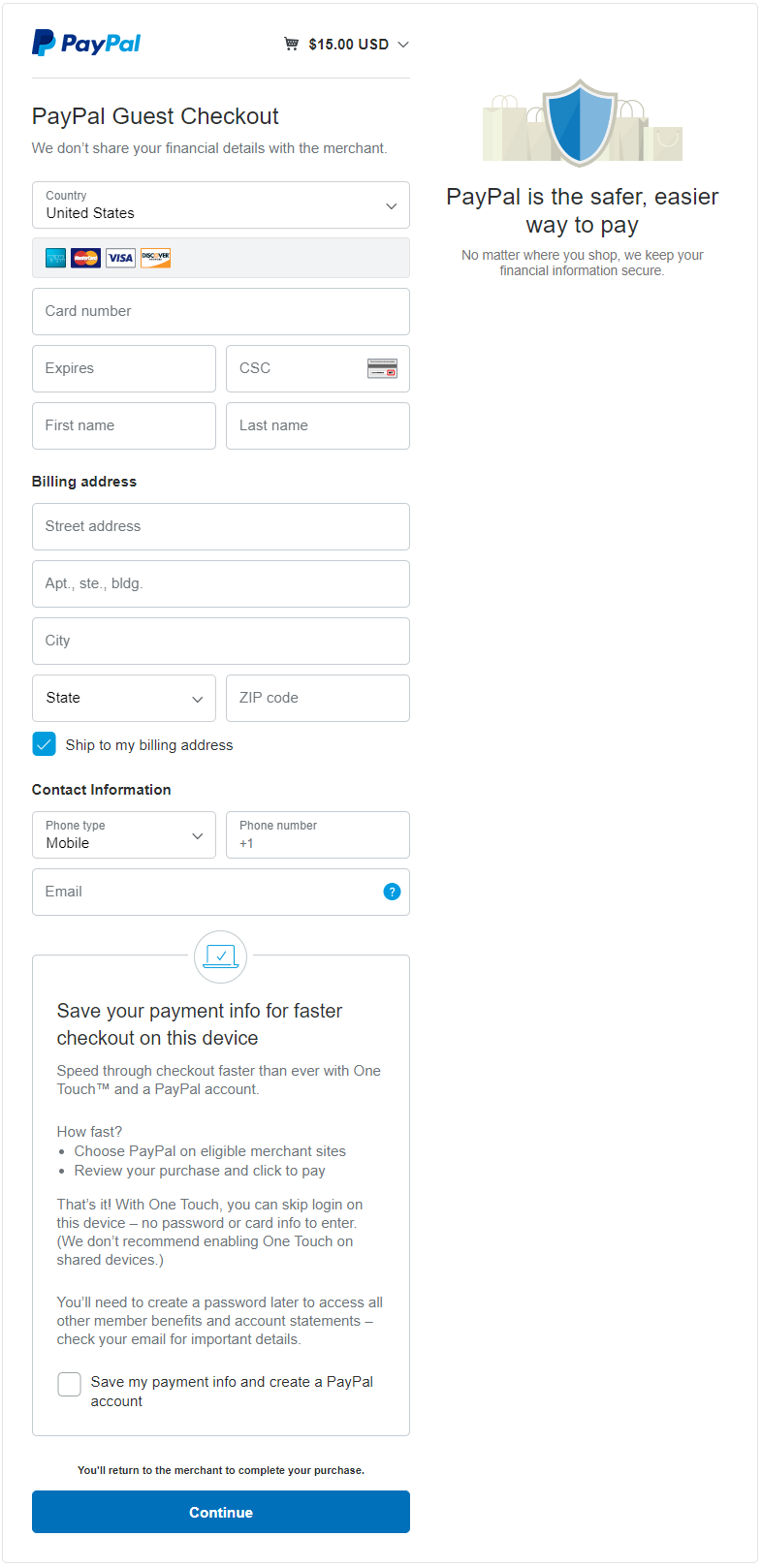
3. CLICK ON "CONTINUE"
4. FINALLY, THANKS FOR YOUR ORDER.
Q: MY PAYMENT WON'T GO THROUGH, WHAT SHOULD I DO?
If you’re unable to pay with your debit or credit card
1: Make sure all information is correct including the credit card number, expiration date, CVV code and billing address.
2: Check your credit or debit account balance for available funds.
3: Check whether your card is authorized or default online transaction limit is too low.
4: Try refreshing the page or logging completely out and then logging back in.
5: Start over with a new order instead of trying to pay for the same order over again.
6: If your payment is still declined, you may need to contact your bank.
As part of their security, most credit card companies will automatically block international transactions or payments unless the card holders specifically request that they accept the transaction.
7: Pay with your credit or debit card through Paypal. If you do not have a Paypal account, you can safely and easily use the services as a "guest".
8: Try using a different card.
9: Try through PayPal if you have a PayPal account.
If you‘re unable to pay with Paypal
1: Check with Paypal to see if your account has a transaction limit.
2: According to PayPal rules, the shipping address and the billing address must be in the same country, otherwise the payment will be declined.
If Paypal is still not working, please try payment with a debit or credit card (Visa, MasterCard, Discover, and American Express).


